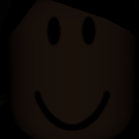This is my first pack so please leave what you thought about it, what you think I should change or do, and other things that could be helpful to me to improve my product.
--------------------------
YOU MUST NOT REDISTRIBUTE
OR COPY THIS PACK WITHOUT
MY PERMISSION.
--------------------------
If you wish to contact me, my Discord is Lust#9270.
1st step
Download Unity Assets Bundle Extractor https://www.flmods.com/files/file/194-unity-assets-bundle-extractor/
2nd step
Download your favourite skin.
3rd step
Open UABE, press open, then find your Flashing Lights file directory, then go into flashinglights_Data and open resource.assets.
4th step
Search up your specified vehicle or person skin, you can find a list of them from; https://www.flmods.com/forums/topic/3-vehicle-file-names-location/ or https://www.flmods.com/forums/topic/4-character-file-names-location/.
5th step
Select your skin file, press plugins, edit, then press load, then find your skin you've downloaded and click it, then click okay, save your new resource.assets file wherever, and press okay.
6th step
Copy your saved resource.assets file, and paste it into flashinglights_Data and replace it.
Download Unity Assets Bundle Extractor https://www.flmods.com/files/file/194-unity-assets-bundle-extractor/
2nd step
Download your favourite skin.
3rd step
Open UABE, press open, then find your Flashing Lights file directory, then go into flashinglights_Data and open resource.assets.
4th step
Search up your specified vehicle or person skin, you can find a list of them from; https://www.flmods.com/forums/topic/3-vehicle-file-names-location/ or https://www.flmods.com/forums/topic/4-character-file-names-location/.
5th step
Select your skin file, press plugins, edit, then press load, then find your skin you've downloaded and click it, then click okay, save your new resource.assets file wherever, and press okay.
6th step
Copy your saved resource.assets file, and paste it into flashinglights_Data and replace it.