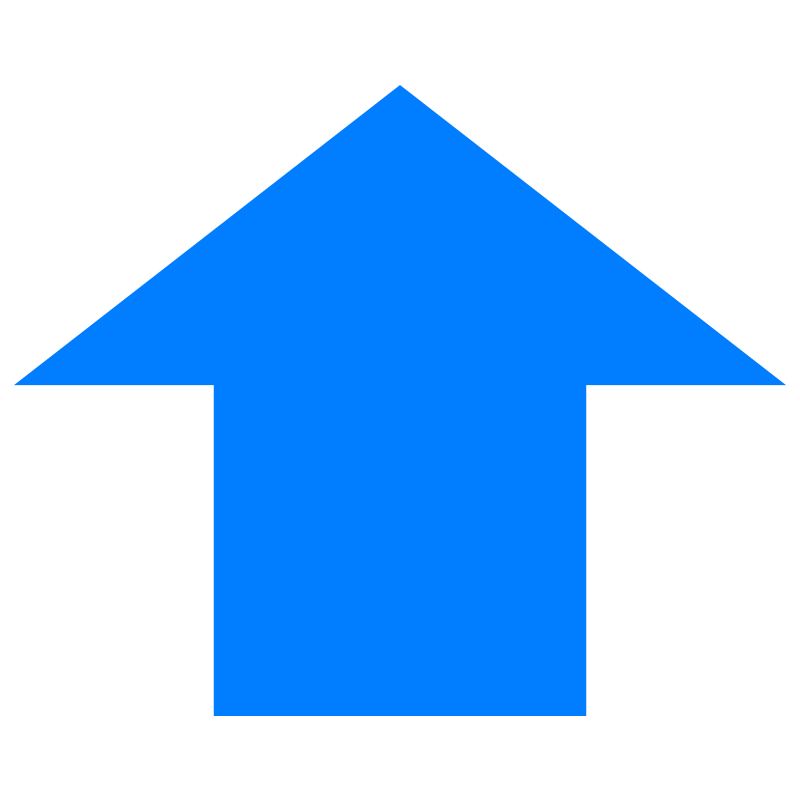About This File
MARCH 2023 UPDATE: NOW AVAILABLE AS A ZIP AND EVEN MOAR VEHICLE SETUPS
THIS FILE IS IN ZIP AND 7-ZIP FORMAT. IF YOU DOWNLOAD THE 7z VERSION, YOU WILL NEED TO USE FILE ARCHIVING SOFTWARE SUCH AS WINRAR OR 7-ZIP TO UNPACK IT
Disappointed by everyone rolling around in vehicles that, let's face it, look poor thanks to their goofy and boring light setups? Want good-looking vehicles that look like they came straight out of real life, but super intimidated by the editor?
Well, have no fear, I have spent many hours, cried many tears, and clicked until my index finger couldn't take it any more to create some awesome-looking light setups for myself, and I'm now sharing them all with you!
I've put a lot of care into each one to ensure that they look authentic to how emergency vehicles are set up in real life. There are loads and loads of options for every vehicle, so you won't be starved for choice.
These setups are designed for function over showiness; all of the patterns are actually quite simple, but still look much more realistic than the default setups.
Fire and EMS also come with additional configs for most setups in Red, White, and Blue for maximum snazziness, as well as classic Red and White. Police also have a limited selection of all-red setups available for those who prefer an update to that classic North American police car look.
There's even a (very) limited selection of European setups that should fit in most countries that use blue lights only!
INSTRUCTIONS
-To use these setups in your Flashing Lights game, use a file archiver such as WinRAR or 7-zip to unpack the inner folder into your "C:\users\(you)\documents\Flashing Lights" folder.
-If using the zip version, simply extract the files using drag & drop or File Explorer's extract function into "C:\users\(you)\documents\Flashing Lights".
-Once in game, select "Import Configuration" at the top right of the Select Vehicle menu, navigate to the relevant vehicle, select a config file and click "Load"
NEW WITH VERSION 2: I have now included the warning light presets I have used to create my vehicles. This also includes a TON of unused ones, go experiment!!!!!!
NEW WITH VERSION 3: Presets for the Type II Ambulance added with the EMS update. Classic red and white, and trendy red, white, and blue are both included\
NEW WITH VERSION 4: Now available as a zip, and more vehicle setups! (No particular pattern or Biased towards EMS and Fire)
New showcase GIFs will arrive when I can be bothered to do them.
Hopefully we'll all start seeing some better-looking pieces of hardware out there from now on. I hope you all like them

Edited by hvymtal
Version 4 update
What's New in Version v4
Released
March 2023 Update: Now available as a regular Zip and More stuff (No particular pattern, biased towards Fire and Medic)